
Save as
Using
 Save as
Save as -boards can be saved in a gxt-file.
-boards can be saved in a gxt-file.
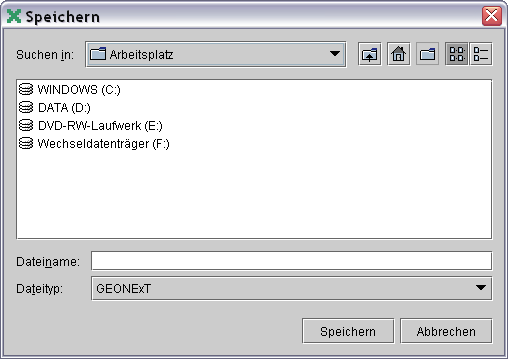
After choosing the file name another dialogue containing a list labeled "content" pops up. This list contains all boards; the current one already selected.
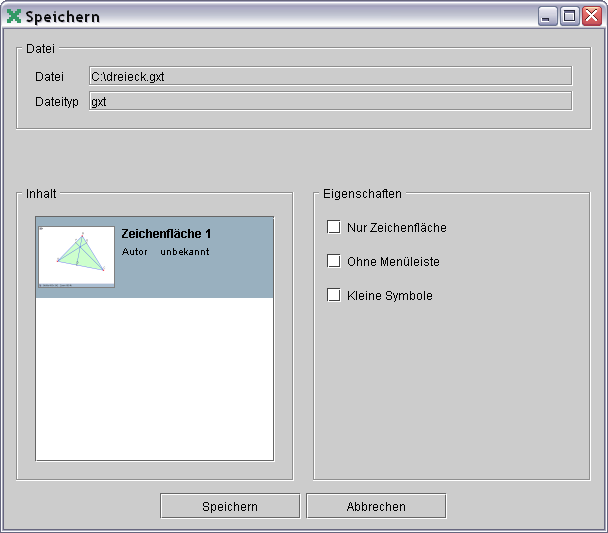
Keeping the control key on the keyboard pressed ("ctrl") several boards can be selected simultaneously.
Properties
The options on the right side of the dialogue are only relevant if the gxt-file is to be included in a html page later.
If the checkbox "Board Only" is checked only the board is saved. The construction bar, the symbols bar and the menu bar are not exported. Hence a dynamical figure is created in which objects can only be changed not added.
If the checkbox "No Menu Bar" is checked the menu bar is hidden.
 offers two sizes of icons. For small screen resolutions (e.g. 800 x 600 pixels) small icons can be chosen to display
offers two sizes of icons. For small screen resolutions (e.g. 800 x 600 pixels) small icons can be chosen to display  with a smaller size.
with a smaller size.
See Also:
 Save
Save open
open